Success ! We were able to play gotomeeting files that use codec G2M4 in Mplayer and in MPUI (http://mpui.sourceforge.net/).
The following instructions describe three ways to the success. After finishing the installation, you may also want to make the movie seekable by running
mencoder.exe -forceidx InputFile.wmv -o OutputFile.wmv -oac copy -ovc copy
G2M4 works with Mplayer and Mencoder
1. Download MPlayer-p4-svn-34118.7z and unzip it (7z x MPlayer-p4-svn-34118.7z).2. Modify codecs.conf as explained below (add G2M4 to the line with G2M2, G2M3)
3. Place the file G2M4.DLL from Citrix (see below) next to the mplayer.exe or to the codecs directory.
4. Use mplayer and mencoder. Make sure HOME variable is not defined (or place the codecs.conf and g2m.dll accordingly).
G2M4 works with MPUI.2011-06-09.Full-Package
1. Download and install MPUI.2011-06-09.Full-Package.exe. This is supposed to contain (as defined in Build.nsi,r=276)!define BUILD_NO "91" !define COMPILE_DATE "2011-06-09" !define VER_MPLAYER "SVN-r33574 (2011-06-09)" !define VER_SMPLAYER "v0.6.9 (SVN-r3607)" !define VER_MPUI "v1.2-pre3 (Build 38)" !define VER_NSIS "v2.46" !define VER_CODECS "(2011-01-31)"
2. Modify one line in the codecs.conf file as follows:
videocodec gotomeeting
info "GoToMeeting codec"
status working
fourcc G2M2,G2M3 <--------- Here, we have to add ,G2M4
driver dmo
dll "G2M.dll"
guid 0x23F891A4, 0x572B, 0x474A, 0x86, 0xDA, 0x66, 0xCD, 0xD3, 0xD1, 0xAC, 0x2E
out BGR24,RGB24 flip
3. Delete g2m.dll installed with MPUI&Mplayer and replaced it by a current G2M.dll obtained from cytrix codec pack (cf. also http://gotomeeting.com/). After installation it can be found e.g. as follows
G2M.dll C:\Users\<username>\AppData\Local\Citrix\GoToMeeting\723 7,87 MB G2M.dll C:\Users\<username>\AppData\Local\Citrix\GoToMeeting\799 14,88 MB
4. You can place your wmv file next to MPUI.exe if you want it playing immediately. Double click MPUI.exe.
G2M4 works with MPUI-1.2-pre3_with_MPlayer-SVN-r26251.zip
1. Download and unzip MPUI-1.2-pre3_with_MPlayer-SVN-r26251.zip (3.8 MB).2. Start MPUI and observe the location where mplayer creates directory mplayer and file config. Normally it is just next to the MPUI.exe. (If started from cygwin, it is your in HOME directory.) The location of created file is mentioned in the mplaer's output (mplayer console) which is accessible from MPUI menu.
Obtain a valid codecs.conf with modification mentioned above and put it next to the config file. The following version of codecs.conf enables G2M4 but disable sound (and everything else).
;=============================================================================
; Default codecs config file.
; Before editing this file, please read DOCS/tech/codecs.conf.txt !
;=============================================================================
release 20100605
; this is not the correct release :-(
;=============================================================================
; VIDEO CODECS
;=============================================================================
videocodec gotomeeting
info "GoToMeeting codec"
status working
fourcc G2M2,G2M3,G2M4
driver dmo
dll "G2M.dll"
guid 0x23F891A4, 0x572B, 0x474A, 0x86, 0xDA, 0x66, 0xCD, 0xD3, 0xD1, 0xAC, 0x2E
out BGR24,RGB24 flip
3. Next to MPUI.exe and mplayer.exe, put G2M.DLL obtained from Citrix (see above).
Note: G2M.dll creates G2MCodec.log (in \Users\<username>) which might be helpful sometimes.
Please, can anyone confirm the success? Does the same recipe work with a current version of mplayer?
G2M4 works with MENCODER
2011-10-02, Win7 (Jan Kolar)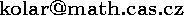
My current version of mplayer on cygwin crashes with test files. However mencoder produces output properly.
The result of the following two commands proves that G2M4 works with mencoder on cygwin, provided G2M.DLL form cytrix is placed in the current directory and /etc/mplayer/codecs.conf is modified as mentioned above.
mencoder.exe work/RADEK_g2m4___TEST_patch__g2m4.wmv -ovc lavc -o xxxx.wmv -nosound
# stop by Ctrl-C after a few seconds
DISPLAY=:0 ffplay.exe xxxx.wmv
The commands are not what you need, but I see the video output. You need to specify output format according your needs.If mencoder works, also mplayer should work, but I cannot test that since a recent mplayer on cygwin crashes for me.
Might be it crashes for any video file. (Might be, the crash is connected to ReadFile and/or WaitSignal ?)
$ DISPLAY=:0 mplayer work/g2m4.wmv
MPlayer SVN-r32518-snapshot-4.5.1 (C) 2000-2010 MPlayer Team
159 audio & 349 video codecs
Playing work/RADEK_g2m4___TEST_patch__g2m4.wmv.
ASF file format detected.
[asfheader] Audio stream found, -aid 1
[asfheader] Video stream found, -vid 3
VIDEO: [G2M4] 1280x1024 24bpp 1000.000 fps 27648.0 kbps (3375.0 kbyte/s)
MPlayer interrupted by signal 11 in module: preinit_libvo
- MPlayer crashed by bad usage of CPU/FPU/RAM.